Daalchini offers various offers to its users. You can find all the offers running at any point on our blog. To redeem any of these offers you need to do the following:
-
If you do not have Daalchini App, download it from here
-
Find the nearest vending machine or scan the QRcode on the vending machine to find it on App.
-
Order anything you need on App and get your pickup code.
-
Enter pickup code on Vending Machine to get your order.
-
On post-payment, find an option to “Redeem Code”.
-
Tap on “Redeem Code” and enter your code.
-
That’s it! if this code is for a free gift, you would get a pickup code to collect your free gift.
-
Enter this pickup code again on Vending Machine to get your free gift.
-
In case, your code is for cashback, your Daalchini points will be added for your next purchase on us.
Steps to Redeem Code:
1. A user applies a coupon code after placing an order via Daalchini App. Users can either type or select from a list of available coupon codes.
2. On successful application, the cashback is added to the user’s Daalchini Points balance. If the coupon code is for free gift, the user would get a pickup code for the free gift.
3. User gets a notification of cashback added to Daalchini Points.
4. Customer can select Daalchini Points as a payment option and use the balance to place an order. (Note: Daalchini Points cannot be used in combination with any other payment option)
Read Also: How to see Daalchini Points on the app?